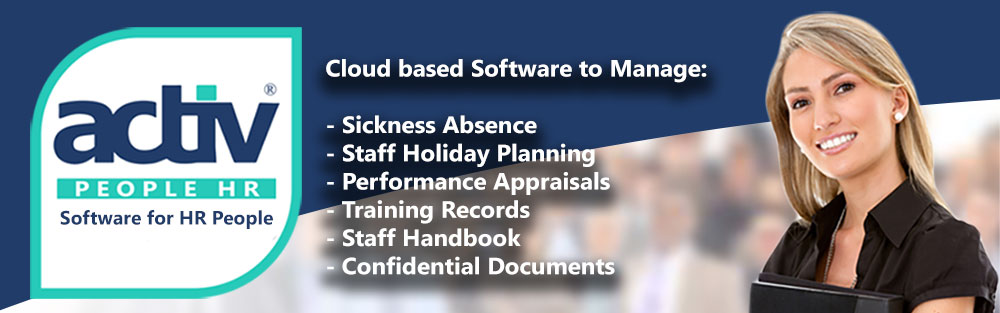By Richard Hocking, Technical Director
While everyone else is planning Secret Santa, HR are balancing challenges,
not least avoiding staff shortages at busy times. It’s a perfect time to use the built-in
functions in
Activ Absence to their best advantage. Here’s some ways HR can make best
use of the system in Winter:
Restricting leave on key dates
You may need all hands-on deck, for example in a busy run up to Christmas, during stock-taking or Just to ensure enough staff attend important meetings.
Activ Absence can help by restricting leave on key dates. This means that if staff try to place a leave request on a restricted day, they are reminded why the day is restricted and asked to give a reason why they are asking for the day off. This information is then sent to the manager to allow them to make the decision. Here’s how you set it up:
How to restrict leave during Key Dates using Activ Absence:
- The setup of restricted days is within the public holiday configurations.
- Add a record for a new public holiday but change the type from Public holiday to the restricted day.
- Select the departments you wish to apply the restrictions to and click save.

The restricted day will then appear on the calendar for all staff members in the departments you have selected.
Remind Employees to take leave
- Setup a Trigger Point Notification, select the rule Leave Remaining’ and the number of days e.g. anyone with more than 5 days remaining.
- On the schedule tab select specific date and enter the date you wish the reminder email to be sent.
- On the notifications tab select to send the email to the employee and enter your email reminder message under custom email.
- Now all you need to do is enable the trigger point, click the Details tab and set Enabled to Yes and click save.
Avoid staff shortages due to stock-piled annual leave
If you are running a January to December leave year you might find the office deserted during December as everyone tries to use up their remaining leave.
You can help prevent this by using conflict groups & trigger points.
Define Cover Levels Using Conflict Groups
Conflict Groups allow you to define a minimum cover levels as either a number or percentage of employees in the department that must be working at all times.
Tackling Absentees in Winter
The return to work process will help HR keep a close eye on any absenteeism that strays in during party season, but sending out policy reminders ahead of time can help set the tone early on!.
Users of Activ Handbooks can instantly send out policy updates to your employees, and record their acceptance.
If you don’t have policies, or if they need updating, our HR Partner Law Firms and HR Consultants will be happy to help.
Overall, there is much HR can do to keep absence under control, even when the weather is cold and the season of sniffles gets underway - and above all else, the Activ Absence support team are here
to help - call them on 01656 667009.